Using WordPress as a Webcomic Archive
For the longest time, I would have killed for a WordPress webcomic plugin. Turns out one existed! IImage Browser is a handy plugin that adds a new button to the “write post†page. Here, you can upload images, generate thumbnails, and then get the HTML code to publish your comics into a new post. Yes, this way you can upload your comics without an FTP program… it’s all through the WordPress interface!
In order to get the plugin to work, you’ll have to enable file uploads through your WordPress options screen (Options > Misc.) If you used the code on the last page, be sure to set up the folders to the same ones you used previously… this is where all new comic uploads will go on your server.
After downloading and installing the plugin as per the instructions seen here, you’re ready. To post your shiny new comic, click “Write†on the dashboard, click the IImage Browser button, upload, get the code, and publish. Easy as pie. You’ll have to manually edit the timestamp if you want to post to the future (or cowardly to the past like I do,) which can be done through the advanced writing options.
As if that weren’t enough, now it appears that the next version of WordPress (2.0) will include image posting from the get-go… so if you can wait out for the next release, all you’ll have to do is re-install WordPress!
Next, the navigation!
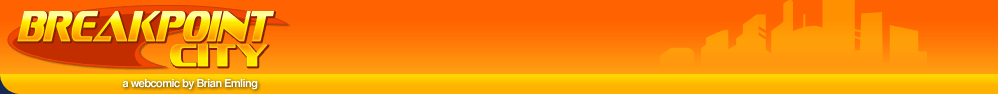
 RSS - Posts
RSS - Posts