Using WordPress as a Webcomic Archive
EDIT: 7-2007: You know, I used to have this whole speil about how I hacked WordPress to turn it into a webcomic archive. Thought I was pretty clever. It was buggy, sure, but at the time, it was the bee’s knees.
Anyway, that time has passed, and ComicPress is really all you need in one easy to digest package. I’m keeping this tutorial up anyway for those curious… the SQL loop I wrote is really helpful if you’re migrating a comic to WordPress and don’t want to make hundreds of posts by hand.
This article is a work in progress (read: not very good at the moment!)
Since I launched my new site in April, I’ve gotten a flood of e-mails from comic authors asking how I did it. There’s already a cubic ton of archiving scripts out there, most specifically written for webcomics. Some of the scripts I looked at had very little documentation and were tricky to install. Some scripts had features like storyline dropdowns and “future posting†for the rare times I actually get a comic done ahead of schedule. But I saw nothing out there that offered the same level of control and number of features I was getting for free with Keenspace. Then it dawned on me: what I was really looking for already existed, but was being used for a different purpose: Blogging software!
When you think about it, blogs have a lot in common with comics in terms of interface: you can navigate from page to page, browse by category (storyline,) search a calendar by date… it’s just that instead of a comic for every entry, there’s text. But that’s simple enough to fix. Content management systems like Movable Type and WordPress also have a few more advantages over your basic comic archiver script. You can easilly manage your comics from a clean interface, you can allow people to post comments for every comic in your archive, and there’s a number of free plug-ins you can add to further enhance your site. All this, plus excellent documentation and support… do a search for “Powered by WordPress†and you’ll see you’re in great company.
This tutorial will show you how I took a 300+ comic archive from Keenspace and ported it over to a WordPress blog, keeping the dates in tact and my design virtually unchanged.
The mere mention of PHP code and MySQL databases is enough to send some aspiring webtoonists into a sobbing coma… myself included. But with some programming experience already under my belt and a basic knowledge of HTML, I was able to learn my way around. Right now, there’s no simple way to set this up. A WordPress webcomic plug-in does not exist, but as soon as one does, I’ll make sure this page points to it. That being said, it’s really not that tough to learn the ins and outs of WordPress.
IMPORTANT: WordPress will only run on a server capable of PHP3 and higher, and needs a MySQL database. For the sake of the tutorial, I’m not going to go into installing those things. WordPress is ludicrously easy to set up as it is; just upload and visit the setup page. I’ll assume you have both up-and-running already. Dreamhost is nice as it offers a one-click installation of both WordPress and MySQL. Ask your host for help, but hey, if you decide to go with Dreamhost for your hosting needs, be sure to tell them breakpointcity.com sent ya.
Think you’re ready? Continue reading…
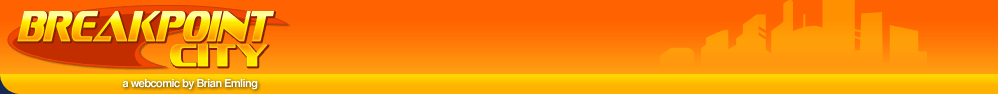
 RSS - Posts
RSS - Posts