Blog: A Tablet a Day…
December 15th, 2007 I am terrible at using drawing tablets. I must have practiced using the thing for years and still can’t get the hang of it. Sketching directly into Photoshop without waiting for a scanner to warm up would be a huge timesaver. (Yes, Breakpoint is still drawn with pen and paper, albeit colorformed together in Photoshop.) In practice though, using my Wacom tablet is like trying to draw through a black hole, hoping that what comes out the other end isn’t a pile of scribbly anti-matter.
I am terrible at using drawing tablets. I must have practiced using the thing for years and still can’t get the hang of it. Sketching directly into Photoshop without waiting for a scanner to warm up would be a huge timesaver. (Yes, Breakpoint is still drawn with pen and paper, albeit colorformed together in Photoshop.) In practice though, using my Wacom tablet is like trying to draw through a black hole, hoping that what comes out the other end isn’t a pile of scribbly anti-matter.
Not sure what it is about the tablet that I get hung up on. Part of it is the “feel” of drawing, in that the tablet has none. The markers I use have a little grip to them upon contact with the paper, while the plastic nib on the Wacom stylus feels more like drawing on frictionless ice. I’m one of those folks who mashes the pen into the paper like a gorilla, so maybe that’s the problem. Then there’s the whole mental block of drawing in one place while looking at another. I have no clue why my hand-eye coordination can move Mario through the Mushroom Kingdom with the grace of a gymnast, but it can’t let me blindly draw the same cartoon dog I’ve rendered 10,000 times before. It could also be I’m using the dinky, low-end Wacom tablet pictured. Not a lot of surface space to work within… I usually have to put down a line, move the canvas, put down another line, etc. Not very paper-like.
Of course, the Ferrari of the tablet world is the Cintiq, which is more or less a tablet-monitor hybrid. It sounds like my Holy Grail: the pen comes with three nibs of varying friction, it’s got a huge working space, and the hand-eye coordination goes out the window as you’re once again looking at what you’re drawing. Also Ferrari-like is the price, which unsurprisingly is in the thousands of dollars. They just however released the 12WX, the first sub $1000 (by a dollar) Cintiq, which sacrifices a little bit of the surface area to get it within the price range. Still very steep, but a step in the right direction. Looks fun, too:
Maybe I just need to give my old tablet yet another try. Anyone else out there in internetland use a Wacom? Any tips about getting better with it?
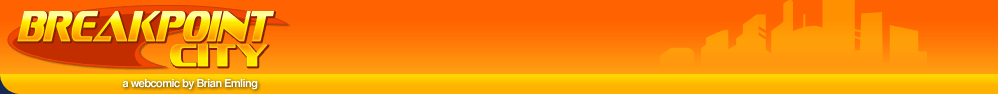
 RSS - Posts
RSS - Posts
December 16th, 2007 at 9:33 pm
I’ve never used a tablet before, but I’d love to try out one of those pen-on-screen tablets. Probably a lot more like drawing on actual paper.
Still, there’s just something about putting actual ink to actual paper I love. It just feels real, unlike doing something exclusively in Photoshop or Illustrator, which almost feels fake.
I just love the old school ways of doing these things. Twenty years from now, I’ll probably be the only one still using these old fashioned “ink pens”.
December 17th, 2007 at 3:04 am
Man, I don’t know what to tell you besides what I told you on that old LiveJournal entry you made ages back. And it looks like you use the exact same “dinky, low-end” tablet- Wacom Graphire 2? 4″ x 5″?
ASC is done by paper and pen on cheap ole’ cardstock right now(yes, cardstock, the scans are more forgiving of leftover pencil tracks and not to mention smudged pencil), and it works just fine for me. Even though I learned digital inking by the time I started doing comics again I wanted ASC to be traditionally inked, as much as I knew I would hate it. To me, there’s a sort of quality to scanned in lineart that I often miss in my own digitally inked artwork. That, and I’m still faster at traditional inking.
Again: Dunno what to tell you besides what I already have, and there ain’t nothin’ wrong with traditional inks at all- that is, unless you find yourself scannerless. But let’s not think about such horrible things.
December 18th, 2007 at 8:37 am
I just like complaining! It’s fun! Wheeeeee!
Nah, I was fishing for further comments. Also wanted to see if anyone’s used one of those Cintiq things before. I’m with Josh; I’ve never seen one in the wild, but would love to test drive it. See if it’s all it’s cracked up to be… for what they’re asking, the thing better draw your comic for you. With diamond-encrusted robot arms. On an attached yacht.
I agree that there’s nothing that beats inking lines the old fashioned way. But it seems kinda hypocritical… I color digitally, I compose scenes digitally, I don’t even use my own handwriting for the word bubbles. Why not draw it digitally?
December 20th, 2007 at 2:26 pm
Well, for one thing, afordable scanners cannot capture colour worth pre chewed bubble gum. I find digitaly colouring hand-drawn lineart (scanned at 600 dpi as a black/white bitmap, then resampled down to a 300 dpi grayscale to make the lines smoother.) the best compromise. Digital lettering is just easier, but personally I prefer to do it by hand, Blambot is just not me…
That said, I’m still experimenting a lot, AND I lack a tablet. (I got a uber-cheap and old JamStudio thing as a gift… killed it within a month) I used to do my rough drawings on paper, then scan them in and do the line art using the curves tool in the GIMP or Inkscape, I didn’t mind the lack of line width varriation, (I normally use microns anyhow) and it was way smoother than anything I could draw. I’ve been practicing though, so I’ve switched to Microns for line art (not entirely mind, just mostly…) My hand’s still a bit unsteady, but that comes from living with two children under the age of ten… Now my process is like so:
On sketchbook paper: Rough scribblings in coloured pencil, refined drawing with black pencil,
On tracing paper: Good line art with micron pens.
After scanning at 600 dpi: Resampled to 300, any errors fixed, coloured.
(I realise, it must seem like “who is this guy?” honestly, I AM producing artwork… Really…)
All that said, I’d love to get my hands on one of those tablet/screen things… All in all I think they’d be worth $1000. A bit of an upgrade from my mouse at any rate…
January 23rd, 2008 at 6:12 pm
http://www.cs.cmu.edu/~johnny/projects/wii/
February 19th, 2008 at 10:50 am
I have a tiny tablet just like you (it’s wacom too it’s just another model) and I ccan’t draw with it in photoshop either. It’s clunky and that whole “drawing in the void” thing also applies to me.
I mostly use the tablet for the coloring process, doing the lineart by traditional means. I can color with it pretty well but can’t seem to get the hang of it while drawing… go figure.
September 25th, 2008 at 11:32 pm
You will do yourself a world of good even if using a 4×5 Graphire2 if you get the stroke nib and the felt nib, get the extra tips package, Intuos3 accessory pen kit or Pro kit or something, they call it. $20 and the frictionless void takes one giant step closer to the feel of pen and paper.
September 26th, 2008 at 9:54 am
Wow, thanks, I didn’t know they made those! You’d think they’d ship the tablets with a few optional nibs. Just sent off for mine… let’s see if they work.